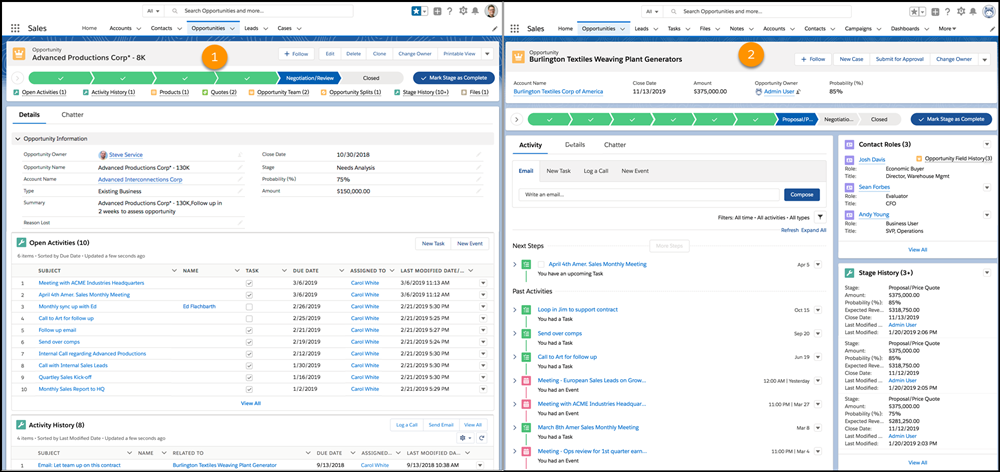Salesforce Summer 20
Our Favourite New Features from the Salesforce Summer 20 Release…
With the Salesforce Summer 20 Release just a month away (for most orgs) we thought we’d give a run down of our favourite new features.
The release was originally scheduled to be going live about now, but was pushed back due to Covid-19, so we’ve had to wait slightly longer than normal to get our hands on it.
If you’d like a more detailed discussion about the Summer 20 release or how you can make use of any new features in your own Org we’d be happy to have a chat - just get in touch!
1. Dynamic Forms
So while this isn’t Generally Available (GA) this is still my favourite new feature. First announced at Dreamforce last year, Dynamic Forms provide a whole new way to configure Page Layouts – which haven’t really kept up with the wider enhancements that Lightning introduced over the last few years.
Up until now the fields displayed on a Page Layout were controlled using the monolithic Classic editor – options were pretty much limited to Sections (arranged vertically) and whether you had 1 or 2 Columns. The only way of adding any additional layers of customisation (without using Visualforce) were to introduce Record Types, allowing a different Layout for each. Still quite limited.
Dynamic Forms provide a whole new way of arranging Page Layouts from within Lightning App Builder – allowing Fields on pages to be split into different tabs (and all the other Lightning App Components) and to control visibility using a plethora of criteria based on either the Record or the User. This means that certain Fields could be displayed/hidden based on the Record being viewed or on the exact permissions the user viewing it has.
We’ll do a full deep-dive of Dynamic Forms soon!
2. Path features in Kanban Views
Kanban Views and Paths are two features which have drastically improved the way users interact with Stage-based Records (such as Opportunities, Leads or Cases).
The Kanban list view allows users to easily see which records are at which Stage – and move the Stage by dragging and dropping the records card across the page.
Paths gave users a clear indicator of where a specific record was within a set of stages (i.e Prospect, Negotiation, Closed Won/Lost) and has the option of showing the user Key Fields and Guidance relevant to each stage.
These two features have now been combined – so Key Fields and Guidance are available directly from the Kanban view without having to access the records individually. Nice.
3. Dynamic Actions via Highlights Panel
Sticking with further improvements to Lightning App Builder. As well as adjusting the exact placement and visibility of fields through Dynamic Forms, Dynamic Actions does the same for, you guessed it, Actions.
Actions can now be added to the Hightlights Panel from within Lightning App Builder rather than via the Page Layout – and visibility can be controlled using Record or User parameters.
https://releasenotes.docs.salesforce.com/en-us/summer20/release-notes/rn_lex_dynamic_actions.htm
4. Flow Enhancements
Lightning Flow (and Flow Builder) have been getting a lot of attention recently and are becoming an even more intrinsic part of the Salesforce platform. Not too long ago Flows were limited to being Auto-Launched via Process Builder or as a Screen Flow (to be embedded somewhere).
Among other improvements we’ve seen Before-Save flows introduced (allowing a Before-Save change to a record triggered by Creation or Edit) and Scheduled Flows (which can run at a set interval without a prompt).
We’ve now got After-Save Flows which potentially remove the need for Flows to be launched from Process Builder and additionally can choose the context that Flows will run in (System or User).
5. Einstein Natural Language Search
Bringing more of the power of Einstein to the core Salesforce platform, Natural Language Search allows users to search using “normal” phrases or queries. For example, search for “my closed won opportunities” to bring back the relevant records.
Einstein Natural Language search is currently available for Accounts, Contacts, Cases, Leads and Opportunities
6. Full View Layout
While Dynamic Forms and Actions are improvements to Lightning this is more of a nod to Classic. Full View Layout provides a Classic-esque alternative to the current Lightning specific Grouped view.
7. In-App Guidance Builder
User Adoption is a key area for many organisations, and In-App Guidance Builder is one of a growing number of tools to assist in onboarding new users or introducing new features. Think Lightning App Builder but for user adoption.
https://releasenotes.docs.salesforce.com/en-us/summer20/release-notes/rn_customhelp_builder.htm
8. Financial Services Cloud: Actionable Relationship Centre (ARC)
While this is a slightly more niche feature, specific to Salesforce Financial Services Cloud, we thought it was worth a mention.
The Actionable Relationship Centre (ARC) builds on the existing FSC Relationship Tree – and adds Financial Accounts, Policies and other related information, in essence enabling a single customer view of both Relationships and Accounts/Products.
Actionable Relationship Centre (ARC) should provide users with a holistic view of the customers they’re working with and should improve the ability for them to identify cross-sell and upsell Opportunities.
https://releasenotes.docs.salesforce.com/en-us/summer20/release-notes/rn_fsc_arc.htm
If you’d like to discuss how you can apply the Summer 20 enhancements to your organisation we’d love to hear from you.